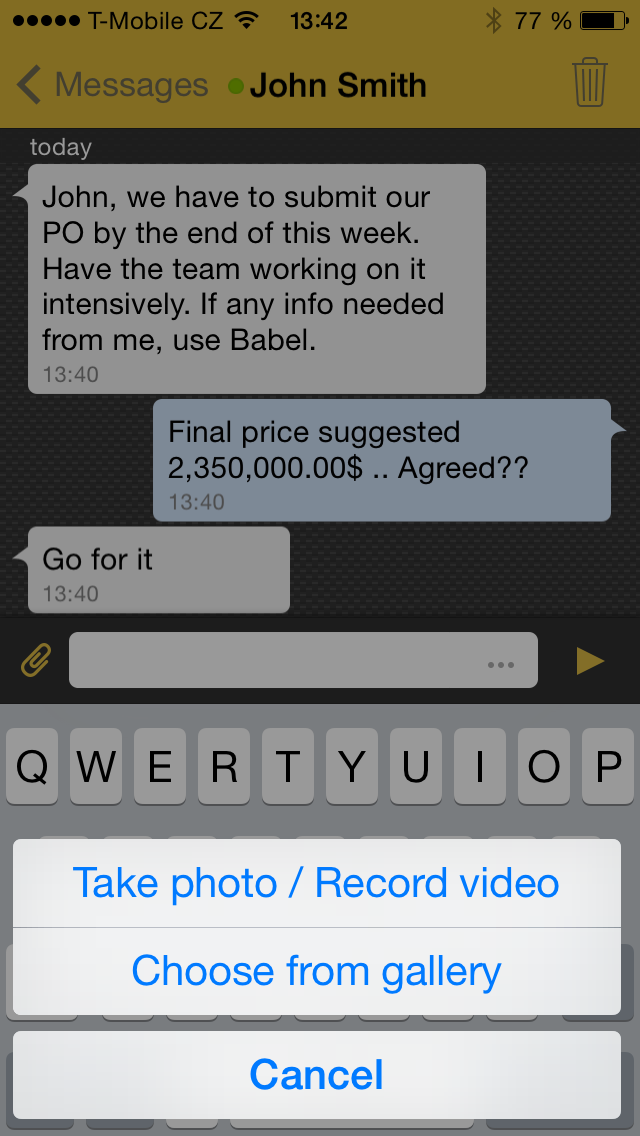We have just released a new version of our
app which now includes some cool new features. The most important change is the
ability to send and receive attachments, this includes any type of file but you
can also capture images, video and audio to send as an attachment if your
device has the capabilities.
Other improvements include displaying a
contact's current status, a green icon next to the contact's name indicates
they are online and a grey icon indicates they are offline. We have also introduced
a new feature called 'message expiration', which gives you the opportunity to
set a time period after which your message should expire if not delivered.
Lastly you can set to be notified if your message has fallen into an
"unsent" status – making sure you don’t miss out on actually sending
your message!
Go to the App Store and Google Play to
update your current version of Babel and get these cool new features.